Is Google Keyword Planner really the Best Keyword Research Tool?
The Google Keyword Planner: What is it? What purpose does it serve?
The keyword research tool’s goal is to help marketers uncover important keywords and information about certain terms, such as search volume, competitiveness, and advertising cost.

The best place to start if you are new to search engine marketing is with keyword research. If you’re considering using Google Ads or are already using them, Google Keyword Planner is an excellent resource to get you started.
We will provide a brief overview of the keyword research process and why it is significant for digital marketing efforts before delving into Keyword Planner and how it functions.
How does keyword research work?

You should use keywords on your site and in your communication and marketing materials because it will help you understand the themes and keywords people are searching for. You must conduct keyword research, which entails compiling keyword ideas, terms, and phrases that consumers use in search engines.
The most basic form of keyword research is just coming up with a list of the most crucial terms and phrases to use in your website or content.
From there, you can use tools like Google Keyword Planner, SEMrush, or Conductor Searchlight, to find out how many people are looking for those terms and whether any other keywords are being used in their place.
Even though it may seem straightforward, keyword research is an essential part to master if you want to boost the effectiveness of your website or your online presence.
The importance of keyword research

Finding out what customers are searching for and how they are utilizing search engines to locate your website, content, or items is the real goal of keyword research.
This understanding can assist you in deciding how to redesign your current website, what digital material you produce going forward, and how you produce it.
Knowing the most popular keywords, for instance, demonstrates how to put your site next to users who are searching for it.
You must be aware of the keywords that people are using to find your website on Google if you want to receive any traffic from Google searches.
Additionally, keyword research reveals any gaps in your website’s content. It is clear what your website’s content should be if Google visitors are looking for Spanish Delight Ice Cream and your ice cream business doesn’t have a page on the topic on its website.
Additionally, conducting keyword research might help you determine how to style your material.
Knowing if users are asking “what is ZZ” or “where can I get ZZ” when you’re constructing a webpage about your ice cream brand ZZ will help you decide what the most crucial information to include on the page is.
It’s crucial to correctly optimize your content through keyword research if you want to start using your online presence to bring in clients, leads, and money for your company.
Utilize the Google Keyword Planner.
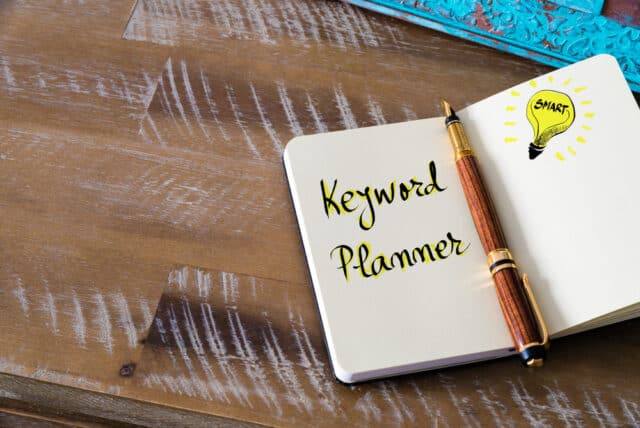
Okay, so you have a list of prospective keywords thanks to your earlier research. What follows? You have a valid point. The Google Keyword Planner can be useful in this situation.
The keyword research advice presented up to this point can be viewed as a means of generating keyword suggestions, but eventually, you’ll want to move beyond the brainstorming stage and into the analysis.
Your keyword list will become a thoughtful inquiry when you complete this process. The free keyword research tool provided by the search engine, Google Keyword Planner, is excellent for this step.
When looking for prospective keywords, the Google Keyword Planner is a fantastic resource.
You can use Google’s tool to determine the keyword difficulty and monthly search volume for the terms you’re interested in. Let’s quickly analyze these two metrics before moving on.
“Keyword difficulty” gauges how difficult it would be for you to position for a particular term based on competition.
While the term “monthly search volume” simply denotes how frequently a keyword is entered into a search engine each month.
Imagine that your business is interior design. Interior design is a term with 19k–80k monthly searches on the average and mild competition. While the term “luxury interior design” receives between 2 and 12 thousand searches every month and faces stiff competition.
On the other hand, “award-winning interior design” receives 50 to 150 searches per month on average, and there is little competition.
This example shows that, based on the keyword you choose, there is a substantial fluctuation in search volumes and competition.
When choosing which keywords to target, you can and should utilize this information as guidance.
The reasoning for such a choice might be as follows: You can see that “award-winning interior design is much less competitive than the others, and this low competitiveness means that, with the correct content, you can rank very high in the organic search results.”
A cost-per-click forecast of what marketers have traditionally paid for the term or keywords you searched for is also provided by Google Keyword Planner.
These figures pertain to a distinct tactic known as non-organic SEO, in which website owners and companies must win a bid in order to show up in the Google search results’ advertisement section.
The distinction between organic and non-organic SEO is a completely different subject.
There is no harm in being aware of these other strategies while you are conducting your keyword research, but we advise doing everything you can to use organic methods before considering the non-organic alternative.
Google Keyword Planner: How to Use It

This article will cover how to maximize the SEO value of Google Keyword Planner (previously known as Google Keyword Tool).
- Use the Google Keyword Planner to find relevant keywords.
- Pick Your Tool
- Sort and filter the results.
- Look over the keywords section.
- Choose a keyword
Create a Google Ads account.
You need to have a Google account in order to use Google Keyword Planner. It only takes a couple of minutes to make one if you don’t have one already.
Visit the Google Ads homepage and select Start Now after creating an account. Select the Google account to sign in right now.
Google Ads will lead you through creating your account and your first advertisement after you sign in. Whether you want to run ads or not, you must submit your payment card details.
After entering your payment card details and accessing your account, you can quickly pause the advertisement that it guided you through producing if you decide not to run it. Just remember to stop it soon to avoid being charged for the advertisement.
Google Keyword Planner Access.
To access Google Keyword Planner, choose Tools & Settings in the top right corner. After that, choose Keyword Planner from the drop-down box under Planning. Next, you’ll see two choices:
Discover new keywords:
You can use these new keyword ideas to increase website traffic by selecting this option.
Acquire search volume as well as forecasts:
With this option, you may look up historical trends, search volumes, and future forecasts for a group of phrases. Let’s start by looking for new keywords.
Try the “Discover New Keywords” feature.

You will be presented with two choices after selecting Discover new keywords: “Start with Keywords” and “Start with a Website”.
Consider keywords first.
You can start by entering words (for instance, Google Analytics) or phrases (for instance, how to use Google Analytics) to locate keywords. Up to 10 keywords or phrases can be entered, and if you’d like, you can even add a website to act as a filter. Click “Get Results” after providing the search terms.
Start with a website.
If you select the Start with a Website alternative, you can enter the URL of a site to get keyword recommendations. The URL you entered is used as a source by Google Keyword Planner, which then suggests search terms for you to utilize.
This feature is great for monitoring what your rivals are doing and getting inspiration from the keywords they employ.
To see the keywords they are concentrating on, enter the URL of their website.
When you press the Get Results button on Google Keyword Planner, it will not only display results based on the URL or the keywords you mentioned, but it will also suggest numerous relevant keywords.
For instance, the search tool displayed 464 keyword suggestions when we typed in “Google Analytics” as our search query.
To increase the scope of your search results, it also proposes additional terms. Google Keyword Planner will display four metrics for each term.
Average monthly searches
This gives you a range of the term’s monthly searches so you can figure out which search terms are the most common.
Competition
Competition is a fundamental statistic that shows how tough it is to get an ad spot (often classified as low, medium, or high). You can also use it to see how difficult it is to rank for an organic keyword.
Top of page bid (low-range):
This demonstrates the minimum sum that advertisers would be prepared to provide.
Top of page bid (high-range)
The most that advertisers would be willing to shell out for a front-page bid is this sum. To find new phrases depending on a location, language, search network, or time period, you can also utilize other parameters.
Consider selecting “Get Search Volumes and Forecasts.”
Let’s now examine the alternative method for locating keywords that we have available: Get forecasts for search volume.
Just enter your search terms in the provided field, comma-separated, or on the following line, and click Get Started.
Based on the keywords you enter, Google Keyword Planner will calculate an estimate of the total clicks, impressions (how often your ad would be shown while running Ad campaigns), overall cost, average position, and cost-per-click (CPC) you could really expect over the course of the next 30 days.
Individual clicks, impressions, costs, click-through rates, and the average cost per click is even further segmented for each keyword forecast.
As this report is intended to provide information for the particular keywords you supplied, there are no keyword suggestions in it.
Click on the Historical Metrics tab to evaluate the typical monthly searches as well as competition for every keyword to get as much value out of this analysis as possible.
Even if it is designed for advertisers, the Google Keyword Planner has a lot of SEO value.
First of all, it is totally free! Additionally, it is a great place to begin when searching for keywords for your business.
To view keywords, input a website address or look for specific search terms. Understanding how profitable the keywords are depends a lot on the bidding prices and the level of competition.
It assists you in choosing financial keywords that can boost sales. However, if you’re looking for comprehensive information on certain keywords and the competition, you can make use of some of the options listed below.
How to Use Google Keyword Planner to Choose Keywords

It might be challenging to decide which keywords to concentrate on, but doing it correctly can make all the difference in your SEO strategy.
There are a few general best practices to follow when selecting keywords: A variety of more and less competitive keywords should be used.
You may be able to rank for the less difficult ones more quickly, but it will take longer to do so for the more competitive ones. Because of this, you get a good balance between earlier and later traffic.
Before focusing your material on a certain keyword, dig deeper into each one. To broaden your investigation, use both a different keyword research tool and your own Google searches.
Keep an eye out for keyword variations, “people also ask” inquiries, and other relevant terms or subjects that you might wish to incorporate into your writing. Simply because there isn’t much traffic to a term doesn’t mean you should give up on it.
Yes, you should aim for keywords with some search volume, but if the subject is relevant to your website, cover it nevertheless.
In addition to organic traffic, there are various sorts of traffic. You can also produce material that is excellent for social media or newsletters but has a low volume of organic searches. Not yet, at least!
Let’s look at some of Google Term Planner’s alternatives now that you understand how to use it to generate new keyword suggestions.
The Best Alternatives to Google Keyword Planner

A free yet effective tool for finding fantastic keyword ideas is Google Keyword Planner. Its main objective is to assist anyone wishing to run pay-per-click (PPC) advertisements on Google.
There are several more SEO plugins as well as tools available with different features. Therefore, we advise you to fine-tune your keyword research and look at the below Google Keyword Planner alternatives if you desire explosive SEO performance.
Semrush
You might use Semrush instead of Google Keyword Planner as it is another well-liked SEO tool. The tool is packed with functions that, in terms of enhancing your SEO performance, can help you improve your presence on social media, paid traffic, and content.
Many SEO experts prefer Semrush for its keyword research tool. You may input any search query, and it will provide you with comprehensive information on its search volume, CPC, and a complete view of search results.
By quickly scanning the search results, you can determine the keyword’s intended use. By doing so, you may understand what searchers are seeking and produce content that meets those demands.
Ahrefs
One of the most effective SEO tools available is Ahrefs. It is a fantastic alternative to Google Keyword Planner because it has strong functionality.
For a better understanding of their competitors, many SEO professionals and business owners favor this premium product (or use their free tools).
Any URL can be entered, and Ahrefs will display comprehensive information about the keywords, their positions, the overall number of backlinks, and the top pages, and even allow you to identify content gaps between your website and that of your rival.
Keywordtool.io
This tool extracts keyword ideas from Amazon, YouTube, Bing, and Google. Every Google TLD, language, and the area has suggested keywords available to you; comparable choices are available for the other engines it supports.
A premium account is required to obtain search volume estimates, but you will receive hundreds of free keyword suggestions.
KWFinder
Five distinct nations or the majority of the most widely spoken languages worldwide might be the focus of keyword searches. Results come with both keyword suggestions and a keyword difficulty score.
Then, these can be filtered using a variety of measures. You may only perform a certain number of searches using this paid product for free.
Google Keyword Planner’s drawbacks

Just like any tool, the Google Keyword Planner offers advantages and disadvantages. Some people favor it as their go-to keyword research tool. Others experience regular disappointments that they are unable to resolve.
What are the tool’s primary detractors? Those factors frequently lead marketers to hunt for substitutes. Review them now.
One of the tool’s most often used rows of data is the average monthly search volume. However, because it is rounded, it is not as exact as many would want.
You must examine the data from the previous 12 months and calculate an average yourself to get a clear insight into the actual average search volumes.
The averages of the tool’s two values can differ significantly, raising doubts about their accuracy.
The tool uses “traffic buckets” to represent average monthly search volumes, which implies that information is presented according to where it fits within the nearest bucket.
This raises more concerns among many about the usefulness of the data in making estimates and decisions.
When using the tool to find search terms, many complain regarding missed keywords and high-volume prospects that don’t show up.
Insights from Google Search Console or even the search terms report when advertisements are running, however, are how these are later found.
While the tool now only allows you to filter results by “broadly connected concepts,” it used to also allow you to do so by “closely related ideas.” To the chagrin of many, this feature was eliminated in 2019.
The tool previously let this be done by “closely connected concepts,” in addition to “broadly related ideas,” when filtering results.
Nevertheless, the tool has too many amazing capabilities to list them all. The most remarkable features are that it is totally free to use and that, with a few tips and more background information, it offers outstanding insights.
A Strong Keyword Tool, But One With Some Restrictions

It’s important to use the Google Keyword Planner tool properly. It is an excellent way to find new keyword prospects for SEO and PPC campaigns, as well as a chance to predict the possible effects Google Ads may have on your company.
Additionally, it can help direct the introduction of new goods and services and provide information about the search phrases that are sending customers to your rivals but not you.
It is one of the best keyword research tools offered because the information comes from Google, making it simple to convince stakeholders to invest in marketing campaigns.
Although the tool has its drawbacks, other tools can help you get around these and make sure you have the exact data you need to decide how to proceed with your efforts.
Conclusion
So, it’s time to improve the on-page SEO of your website using the list of keywords that you have researched.
Create content that will assist you to rank for the terms that are most essential to you. Create manuals and blog posts. Make infographics, films, and photos. Make a material that combines each of these. Focus on your page titles, headers, and internal linking when using exact-match keywords.
Google Keyword Planner is truly one of the best tools for conducting keyword research. Utilize Google Keyword Planner and start trying. It won’t harm you to give it a shot since using it is free.
Subscribe to our Newsletter
Sign up to receive email updates on new product announcements, exclusive sales and marketing content, special offers on email validation plans, and more.
We send curated content as per your preference and do not indulge in spam!
What would you like to know about
We’re committed to your privacy. TuxMailer uses the information you provide to us to contact you about our relevant content, products, and services. You may unsubscribe from these communications at any time. For more information, check out our privacy policy.



