SEO Ranking – How to improve page rank and local ranking easily
Larry Page and Sergey Brin created Page Rank (PR) as a technique for ranking websites. It comes after co-founder Larry Page and the term “web page.”
PageRank is a metric for determining how important a website’s pages are. PageRank, according to Google, “calculates a rough estimate of a website’s value by assessing the quantity and the quality of connections to that page.”

The basic premise is that more significant websites are more successful in gaining links from other sites. This algorithm is used by Google to prioritize search engine results.
PageRank is not the only technique Google uses to organize search results; however, it is its initial and most well-known algorithm.
Understanding PageRank’s Function
PageRank is a method of determining the importance of a website by counting the quality and number of links to that page. It is anticipated that more important websites will receive extra links from other websites.
A PageRank score below 0 indicates a low-quality site. On the other side, a PageRank score of 10 means that it is one of the most authoritative websites on the internet. PageRank uses a logarithmic scale to understand its scores.
Algorithm
PageRank calculates a probability distribution that represents the chance that someone clicking on random links will land on a particular page. The PageRank can be calculated on any number of documents. In several research papers, it is assumed that the collection’s distribution is equally divided at the start of the computation process.

PageRank computations are performed through several passes, or “iterations,” of the collection in order to adjust the PageRank values more accurately and to reflect the true theoretical value.
Linking from page A to B will give PageRank to page A. Although Page A’s PageRank is not affected by linking out to other pages, the PageRank of page B will be distributed to those pages.
However, the PageRank value of links that are on more pages than Page A is lower.
PageRank Calculation
PageRank is calculated by assuming that pages without outbound links link to all pages within the collection.
PR(A) = (1-d) + d (PR(T1)/C(T1) + … + PR(Tn)/C(Tn)).
Ways to Boost your site’s SEO ranking
It is vital to raise your website’s rank as it will help you gain more visibility. It is one of the most important requirements for increasing the number of people that visit your website.

If your website has a higher ranking in the search engine, people will notice it. After that, they’ll go to your website and see what you seem to provide.
Publish Relevant Authoritative Content
High search engine rankings are dependent on quality content. Quality content is any content that Google deems worth sharing.
Quality content is essential for bringing the ideal audience to your website, captivating them, and encouraging them to take action. The user will share content they find valuable if they feel it is worth sharing. This will boost your website’s authority and raise your opportunities to be found by potential consumers.
Keywords
A specific keyword phrase should be used to target each page. To ensure that the page is easily found by someone searching for that term, these keywords should be used throughout.

If you want people who search for “online masters of engineering management” to find your page, you should use this exact phrase as often as possible. Other relevant keywords or phrases should also be included to describe your page’s topic. If you do this, Google will be capable of comprehending the content of your page.
Multiple keyword phrases
It is difficult for a website to rank high in search engines for multiple keywords unless the keywords are very closely related. Websites may rank well for biomedical engineering jobs as well as biomedical engineer careers. It is unlikely that a website will be ranked for student affairs, dean of students, or gender discrimination reporting procedures.

For each keyword term you want to target, you’ll need to build a different page. Whenever anyone looks for a term, they will be sent to a page that has information about that term.
Search for keywords that are less competitive
Search volume is not the most important metric. The two reasons are mentioned below:
- A page can only rank for one keyword – You don’t know how many searches per month the other keywords might have.
- Search volumes are estimates – these figures can be wildly incorrect.
The most crucial thing to keep in mind is that you can only get a piece of the action if you place it in the top three spots. Although a keyword may have millions of searches per month, if you are in position 19, you may not get any traffic. The average traffic to the first position is between 30-35%.
It’s better to concentrate on low-volume keywords that you know you’ll be able to rank for. As an outcome, there is a better probability of achieving a return on investment and more rapid results.
Placing Keywords

If at all feasible, incorporate the keywords in the link or URL. The keyword phrase should not be repeated in the title. However, it can be repeated in the headings or sub-headlines. Search engine optimization should not be aggressive.
Content
Whenever it applies to SEO and digital marketing, the most crucial factor is content. Keywords should be used in the opening and concluding paragraphs, as well as the remainder of the content. Internal and external linking is also possible. Be authoritative.

To emphasize keywords, use bold and italic tags. You should employ these keywords across your page. Heading tags are used to ensure that the reader understands what each section is about. Good writing and grammar are not sacrificed for SEO. First, write for users. Think about search engines later.
Write Longer Content or Articles
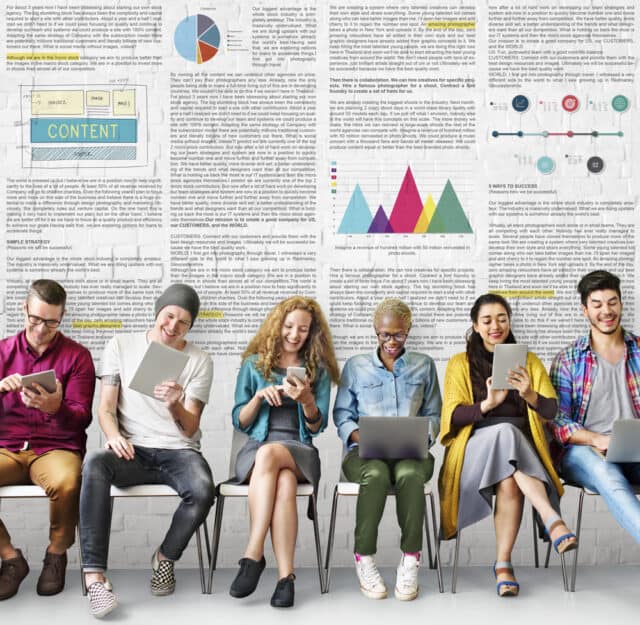
Google’s purpose is to give users the most significant possible answer to their question or problem. They will almost always provide you with higher-quality articles.
Google is also capable of comprehending linked words and sentences. They are well aware that you can’t talk about building websites without talking about design.
Longer content is more likely to be mentioned in these phrases and prove your knowledge to Google. You may also rank for these terms. Most pages that rank well don’t rank for one keyword. They rank for many variations, sometimes hundreds of them.
For Instance, you have 2 products in your hotel, which are apple juice and Burgers. It is important to note that phrases such as “Apple juice” and “burger” are not appropriate for the same webpage. You may have to create separate pages for each item.
What length should your content be?
If you already believe that longer material doesn’t necessarily win, you’re right. This applies to ninety-five percent of website owners. You must look at each issue separately and determine what Google favors.
Search for keywords with authority similar to yours. This excludes large sites such as Entrepreneur.com and Wikipedia. Take a look at the actual article word count (excluding sidebars, comments, menus, etc.) and then analyze the results to find a theme.
- Which is preferable: content that is shorter or content that is longer?
- Will there be a point where the content’s length is restricted?
- Does anyone rank well even though they have low domain authority? What length is their content?
- Are there others with poor rankings who have similar content lengths and high authority? Is there a reason?
Keep your content up to date

When you create a website, the first thing that pops into your head is to make it rank highly in search engines. Your content is very important. Google will rank your pages higher if you have great content.
It is important to keep your website and blog content updated. Your website pages can also be crawled to help keep them current and fresh for visitors. It will also assist in obtaining a large amount of traffic from Google.
Blogging
Your SEO can be boosted by adding additional content rich in keywords to your departmental blog. Blog posts can include brief updates on the topics you are targeting.

If it helps to give the reader a better understanding or more information about the topic, you can link your blog posts and CMS pages together.
Optimize for Search Intent
This is the most well-kept SEO “secret,” and it’s very obvious when you really think about it. You can see what pages have been done to help you get to the top for your keyword search terms. These are some of the approaches you may take to understand search intent and improve the chances of your site ranking.
Type of search intent
The search intent is the first angle – what is the user trying to achieve by searching for this term? There are four basic sorts of search intent in general.

- Navigational – People looking for Amazon may just be searching Amazon.com
- Informational – This is by far the most popular category of people searching for answers. Such queries include, “What is content strategy?” “how to prepare pizza” and “reciprocal linking meaning.”
- Buyer intent keywords or commercial keywords – Users looking for something, generally anything generic like smartphones, health drinks, or blue leather jackets.
- Commercial research/investigation – “With increased purchasing intent, consumers have made up their minds about what they’re looking to purchase and are conducting final research.”
When creating a page for a keyword, your first priority should be to identify and match the search intent. If all of the top ten search results have category pages for standing desks, then you won’t rank for that term with an explanation or article about them.
This is true for all intent types. If what you see are round-up reviews of the best smartphones (top 10, etc.), any product page that promises to be at the top will fail.
Content and angles
Although most searches will match the main search intent, it is possible to look at both the angle and the content of the page.

Let’s assume you are searching for ways to build backlinks. This topic can be approached in a number of ways.
- How to develop backlinks in an effective manner
- 227 Effortless Link-Building Techniques
- A Four Pillars Approach to Link Building
It’s a good idea to replicate the top ten results. If the bulk of your articles is large listicles (A published article that is structured as a list), you’ll need to take that approach as well. If you see mixed intent (a range of angles), you can choose the one that is most helpful to the reader.
You can polish things up by reading through top-ranking articles to find common themes. If everybody addresses the same issue and you don’t, you’re not going to rank. If everybody else discusses guest posting in their link-building instructions, but you don’t, Google may conclude that you do not even understand what you’re talking about.
Content length

It is important to look at your competitors’ content lengths too and attempt to match them. Google keeps historical data about how users respond to pages that appear in the top 10 results of a keyword search. Google has historical data that shows that most users prefer 2,800-3,200 word guides over short stories or online e-books.
You can identify pages that rank based on their content and on-page SEO ( rather than a large number of links). Then, you can try to find a pattern in the content length.
Increase the speed of your site
Google will agree that a slow website is unacceptable today. They confirmed this almost a decade ago and have made many moves since then to emphasize the importance of site speed. It makes perfect sense.

They want users to be able to enjoy the best possible experience so that they can return to Google. The “best user experience” category does not include waiting for a page to load.
Ways to make your website load faster
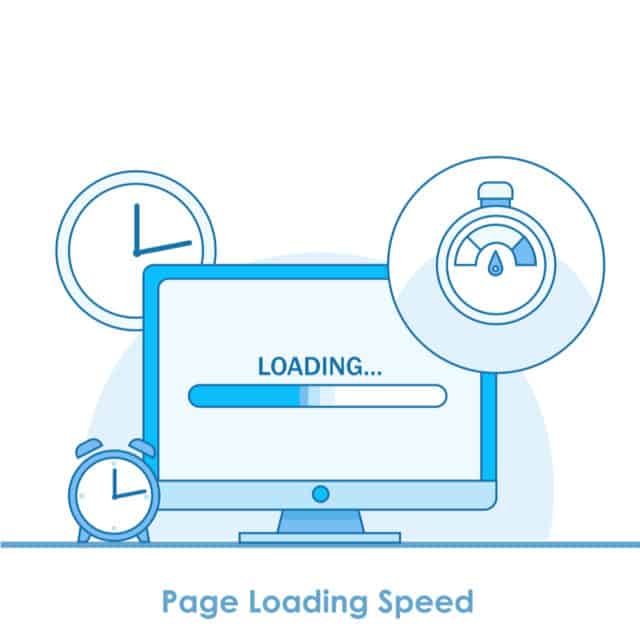
Bad hosting companies are the number one reason to slow down websites. You might be losing website speed due to a promo deal offered by one of the most well-known shared hosting companies.
Using ByteCheck, you can determine if it is by measuring the time-to-first-byte (TTFB), a measure of how long it takes your server to respond. It’s time to change hosting companies above 400-500 ms.
After you have made sure that your hosting company can serve your content reasonably, it is time to examine your website. Two things are key to slowing down websites.
Too many plugins and apps – most website owners, especially WordPress users, use too many plugins to add functionality. Some of the most popular free plugins can slow down websites by more than a second. Take a look at your extensions and disable or delete any that you don’t use. Then, search for faster alternatives.
Large images – While the word count on your page does not impact loading times, images can. Depending on the resolution, a photo taken with your camera can be anywhere from 3-50 megabytes. These images can be reduced to just a few hundred kilobytes by compressing them and uploading them at the resolution they will appear in.

You may also consider using WPRocket, which will solve most of your site speed problems in just a few clicks. It takes care of:
- Caching
- Content Delivery Networks
- Lazyload
- Preloading
- Compressing and minifying various resources
- A lot more.
Each page should load in less than two seconds. Having three seconds is a good idea for pages with a great deal of media.
To get around this, you can:

- Create additional categories for your blog and link them up from navigation. On-page SEO, technical SEO, research papers, and content development are some examples.
- Enhance the number of articles that can be displayed on one page.
- Make sure your category page numbers are all at the bottom and end.
- It will take more clicks to reach page six if you have only a “previous” and next button.
Link to a blog post or service that mentions a topic or page about the services or products you offer. Placing links within other articles is another way to gain more internal links to important pages.
Metadata
Metadata are words and phrases that describe your pages, business, your products, and services. When creating new pages, you should always include metadata. This can include keywords and descriptions.
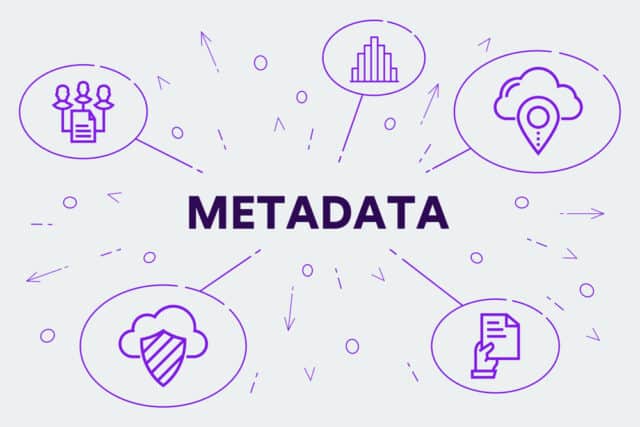
Metadata is crucial in helping people find your website online by using keywords such as Google, Yahoo, or Bing. Your metadata is important because it can make a huge difference in how people find your information online and contact you.
Title Metadata
Although you may have heard of the title tag or Meta Title, what is the real significance? The URL and the title are the most important elements of title metadata when optimizing web pages. The page title is displayed using title metadata. On a website, this is perhaps the most crucial metadata. To help search engines find your page content, a webmaster should include keywords in the page title.
Description Metadata
Browsers search for websites using description metadata, which is a written description. Meta descriptions ought to be brief and pleasing to the eye. Your meta description may not be used by search engines, so make sure you give them the option to use it.
Keyword Metadata
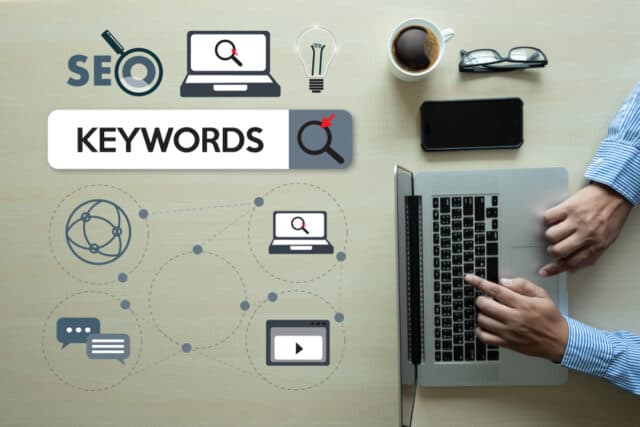
When it comes to SEO, keywords are crucial. Keyword metadata is also known as meta keywords. These words will be displayed under your page title. You can use from 1 to 4 keywords in this section.
These words serve two purposes: 1) They are now used as the intro tag for a Google search (for all major search engines). 2) They can be used to give visitors a sense of the core of your website.
Link to web pages that are relevant
Link building is an important part of SEO. Links that point to a page must have a “weight” so they rank higher in search results.
Backlinks from other websites are most likely to be attracted to a web page that is authoritative, content-rich, and unbiased. Incorporating relevant links in the content improves search engine optimization. Your search engine rankings will improve if you have several links referring to your site.

However, not every connection is made equal. It isn’t worth getting many links from low-quality sites. However, a link from a well-known site can be extremely valuable. PageRank is one of the factors search engines use to determine a link’s value.
Instead of “click here,” you can write the website name. This is more valuable to search engines than “click here.” Use descriptive links to describe a destination. It is always better to link it to a keyword.
Benefits of using alt tags
An alt tag is used for web accessibility purposes. The alt attribute tells search engines what your photos and videos are about. The use of the Alt tag is a great way to help search engines better understand what your page content is about. It also helps visually impaired users navigate through your site and find information more easily.
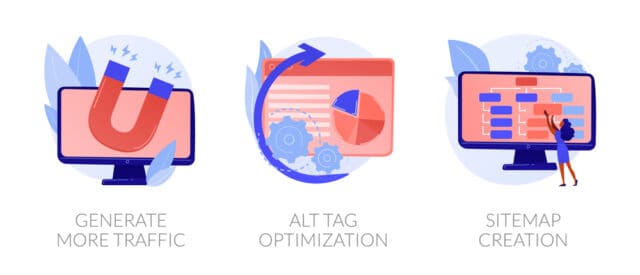
These tags help screen readers and text-only browsers locate your page by allowing search engines to discover it. These are just a few of the numerous methods for improving your search engine rating.
Enhance Your Site Structure
Google considers websites to have some authority due to the number of backlinks that they have. Like links from other websites that transfer authority to you, internal links on your website distribute that authority to your inner pages.

Improper site structure can result in unnecessary pages and vice versa. Many website owners are perplexed as to why their most significant content is on page two. Google then shows that Google would need 9 clicks to find it, as no other links lead to it.
Is it really that essential if a page just has a single link to it? In terms of clicks, a webpage that is closest to your homepage will perform much better. Your site can grow in size and be difficult to manage. However, it should always be within three to four clicks of your homepage.
Tips to Improve Site Structure
Site structure can be viewed in terms of how many clicks it takes for a page to load from your homepage. This can be done in many ways. This is generally done by arranging your site in a hierarchical structure. Your homepage links the most relevant pages and categories. These then link to subcategories and subpages.
What happens if there is only one category (e.g., blog) and then 300 posts? You won’t be displaying 300 posts per webpage, so some of them will be far away.
Optimize your Category Pages

This isn’t necessarily a problem, but it’s an important issue for e-commerce businesses. Let’s suppose you own a local shop that sells iPhones. The products you sell are the same as all others, with the same descriptions and possibly even the same images. If all other factors remain constant, Google will select who is in 1st position.
Google will recognize your page more easily if it has more words than the rest. Due to product titles, most e-commerce category pages tend to be over-optimized. You can also provide content that is relevant to your page.
- You can reduce keyword density and increase your rankings.
- Boost your chances of ranking for long-tail keywords.
Verify for duplicate content issues
Google doesn’t like duplicate content. This is when the same information gets displayed in multiple URLs. For two reasons, this is a regular thing in eCommerce stores.
Let’s suppose we have a Magnesium supplement shop. This could help you sleep better and keep your heart healthy.
This is acceptable, provided that the URL comes from both of these categories.
- Supplements.com/products/magnesium/It is not allowed for these categories to create separate landing pages for Magnesium.
- Supplements.com/heart-health/magnesium/
- Supplements.com/sleep/magnesium/
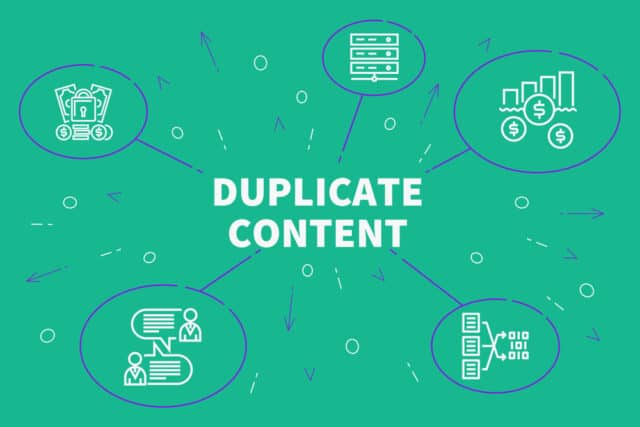
When products utilize variables in URLs and don’t use the canonical tag, this can happen. The canonical tag informs Google of the location of the “main page.” Let’s say your “product page of the standing desk” has a brown or red choice.
Your URLs should display as:
- KarlMakesDesks.com/standing-desk-pro?color=brown
- KarlMakesDesks.com/standing-desk-pro?color=red
(Please note: The above-mentioned URL is provided just as an example to give you more clarity. This is a fake URL.)
It is important to ensure that all versions with parameters contain a rel= “canonical,” an element that tells Google they should rank the /standing desk-pro/ URL.
For Instance – You are selling TShirts through your website. Your t-shirts come in 8 sizes and 30 color options… You also sell 600 different shirts. This can create a lot of duplicate content.
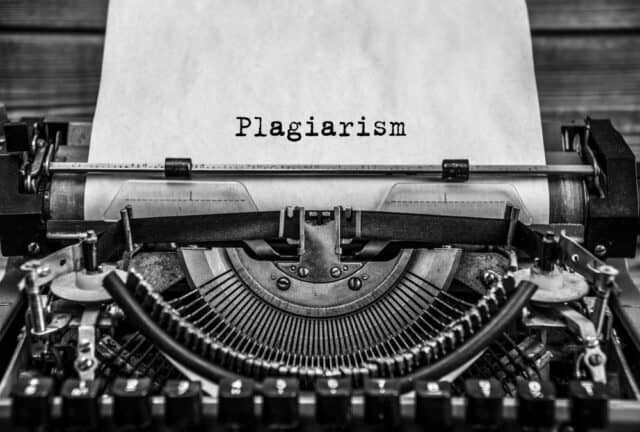
Site audit tools allow you to scan for duplicate content automatically. Professional tools such as Quetext.com and copyscape.com can also be used.
Boost your search engine rankings
SEO is a fantastic way to increase the number of people that visit your website. Check your page titles, meta descriptions, keywords, and content to make sure they are properly optimized. Your web pages should be well-written and should contain relevant information.
How to increase your local Google ranking
When users search for local restaurants, they will see results that are close to them. You have the privilege of going to any type of restaurant you like.
Google Maps should list your restaurant as a local business. Please ensure that you have updated all information about your business, including your phone number, address, hours of operation, and website.
To ensure that the best searches are being used, you can create a bulk-upload spreadsheet. It is easier to match businesses with the correct searches if you have complete and accurate information. Keep your data current as your company expands.
Ensure you have submitted all of your company’s information in the Business Profile area. Include information such as physical address, phone number, and category. Verify the location of your business so it appears in different Google products’ local search results.

Regularly update your business hours, including holidays and special events. A business’s hours of operation should be accurate so that shoppers can know when your business is open and feel confident when they visit.
You should respond to any reviews left by customers about your business. It demonstrates that you value and respond to your customers’ feedback. Customer reviews may help your business stand out and increase the number of people that arrive at your store.
Add photos to your profile. Showcase your goods and services. Add your business story. Google considers prominence, distance, and proximity when determining rankings. Relevant results include those that contain the most relevant keywords, and that are closest to the location.

The company’s prominence is an indicator of how well-known it is. The prominence of particular firms in local search engines is reflected in the search results. Local searches are likely to rank prominently for famous landmarks, hotel chains, and brand names.
Local search results will show higher rankings for businesses with high reviews and scores. SEO best practices include reviews and ratings. A better ranking in your local area is not possible by spending money.
Clean up Google’s Index

Google does not judge your website solely based on one page. It’s also crucial to consider the overall effectiveness of your website. It makes no difference if your one or two pages are great. But if the rest of the pages are of poor quality or lacks content, it will be difficult to succeed.
The fact is that as the number of pages grows, the authority of each page falls. It makes sense, doesn’t it? This is why index management and other issues on-page SEO are so important.
Google will give you every page in their archive if you search for “website:mydomain.com.” Do you believe there’s anything you’d like Google to look up so they can end up here? Just use no-index tags to tell Google to avoid specific pages and not display them to people. They will still be available if someone visits the page, but they will not appear in search results.
You’ll often see:
- Staging sites (Hundreds of pages of text that are duplicated).
- Tag pages
- Category of pages (for blogs – eCommerce should leave these indexed)
- Archive with dates
- Archive of Authors
- Thank you pages
- Pages for members only
- You forgot that content existed, and it is now obsolete
- Test pages (landing page variations, homepage variations, or whatever)
- You don’t want other people to see your discounts
- Your lead magnet download pages
Do a Backlink Audit
Backlinks are crucial to increasing organic traffic, as you probably know. However, not all links are made equal, just as not all connections are treated equally in life. Many people complain about Google updates and losing a large portion of their traffic.
This is often due to poor link-building practices, either by the website owner themselves or a link-building service. Here’s a list of items to consider.
Link building services for cheap – Most often, this refers to a service from an SEO forum. It is difficult to obtain high-quality backlinks because they are placed on websites with high standards. This can often mean that you will need to invest in great content or time, building relationships with website owners. It is difficult to find high-quality backlinking, and there are very few.
You should steer clear of anyone trying to sell links to you at a “good deal” (let’s say below $20/link) or emphasizing the number of links.
Shady and outmoded link building strategies
While this is a huge overlap with low-cost link-building services, some SEO “professionals” still believe they are doing something positive by using these strategies.

This includes
- Blog comments
- Forum links
- Sites Web 2.0
- “Private” blog networks
- Scholarship link building
- Automated link building
Excessively aggressive anchor text – Anchor text is what you click on when you link. Although it may increase your rank by putting your keywords there, it can also make you look unnatural to Google, and that could be penalized.

Building links is a great technique to increase traffic and rankings. You don’t have to do it all. We recommend that you only use the partial match anchor text. If you look at the backlink profile for any legitimate website, you will see many generic anchor texts like:
- Research by X company
- This guide is from X company
- One type of fact
- It’s definitely worth considering
- Name of the organization
- The URL
Too many links, too quickly – Google has indexed billions of pages and has a good idea of the normal growth graph of a website and how it is altered. Even if you are able to create high-quality links at high speeds, it is probably sensible to slow down and be safe.
How fast can you build the links?
It should move at a steady and sustainable pace for you. The resources you have will determine this. Google is one of the most common (if not the most popular) sources of web traffic. One can’t imagine a more alarming sign than a website with zero visitors attracting hundreds of hyperlinks per month and then seeing that link growth decline or stop altogether as the rankings improve. Consistency and speed are important.
Repair Everything that is Broken
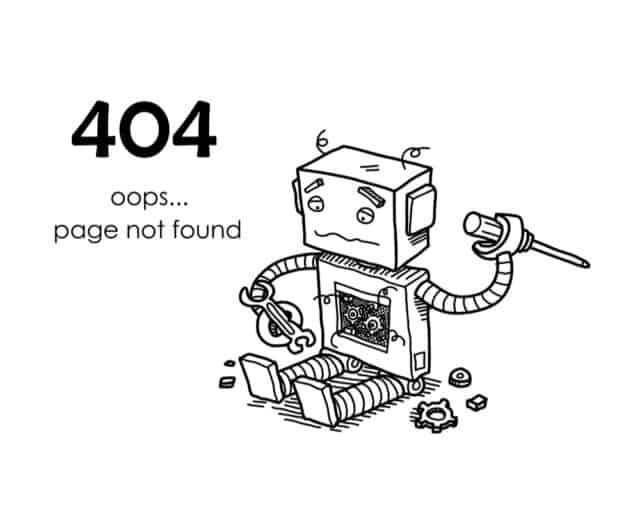
While it is not common for large websites to experience website problems, they are still important issues that need to be addressed. Search engines are reliant on user experience. Make sure to fix any issues.
Broken Pages
Broken pages on your website might happen for a variety of reasons. Perhaps you have changed the URL of something, or the content is no longer relevant, and you deleted it. Although you may have deleted the page, it is likely that it remains in Google’s index. Other websites may link to it, and there may be an internal link to the URL.
This will send Google to the error page. It will stop Google’s crawling process and waste resources. Broken pages can be found using Google Search Console, Ahrefs site audit tool, or Screaming Frog search engine tool.
These are the top solutions, depending on what page is missing.
- URL changed – Create a redirect to point the broken page to the new one.
- Page deleted. If a page is deleted, it’s a good idea to 301 redirect it somewhere else (for example, to the main section where the webpage was previously).
- Page removed with no alternative – If you don’t have an alternative page, you can display a 410 header that indicates “content deleted.”
Broken Links
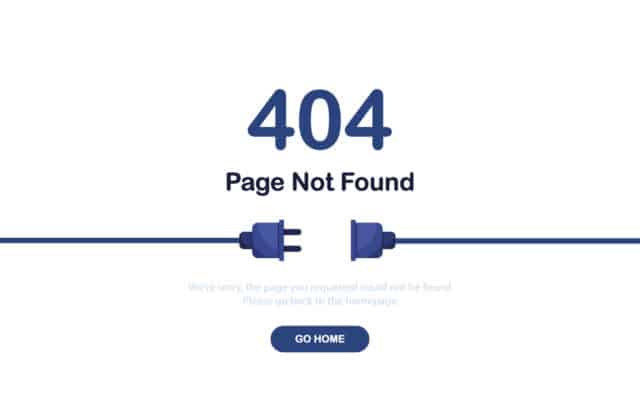
Broken links, just like broken pages in Google’s search engine crawling process, can cause a poor user experience and disrupt Google’s web crawling process. This applies to links both within and outside your website.
These SEO plugins and tools can be used to help you locate them. The fix is very simple. You may also delete the link or swap it with one that is operational and has the same meaning.
Broken Images
Broken images indicate a poor user experience on Google and should be fixed. You have two options: replace the image with its original form or get rid of it completely, just like you did with the links.
Install HTTPS

A secure and safe website has been a crucial ranking element since 2014. Google will continue to emphasize it as the web develops. It’s possible that your ranking is being held back by HTTPS if you are still not using it.
Many web hosting companies offer HTTPS certificates free of charge these days, so there’s no reason not to switch. You can get one at almost the same price as your domain renewal, even if it doesn’t. It is worth it.
Conclusion
Page rank is one of the most important algorithms to show the importance of your site. In SEO, the rank tool has been found to be really beneficial. This allows users to quickly access the content they are most interested in.
While there are numerous elements that can impact this, the authority of pages and backlinks are the most crucial. If you have excellent backlinks and your pages are of high quality, you will rank highly in search engines.
You can do a lot more to improve your page rank and organic traffic, and these tips will help you get there.
Subscribe to our Newsletter
Sign up to receive email updates on new product announcements, exclusive sales and marketing content, special offers on email validation plans, and more.
We send curated content as per your preference and do not indulge in spam!
What would you like to know about
We’re committed to your privacy. TuxMailer uses the information you provide to us to contact you about our relevant content, products, and services. You may unsubscribe from these communications at any time. For more information, check out our privacy policy.
