What is a spam trap? How dangerous are they for email campaigns?
Spam is still a major issue in 2020, with up to 94 percent of malware sent via email and one out of every 3,000 emails having malware payloads. Every day, Google’s Gmail service filters more than 1 billion phishing emails, with 18 million of them having some connection to COVID-19.

What is a spam trap?
Spam traps are automated systems that identify spam emails to block them from entering an organization’s email server or inbox. It is a fail-safe system for any legitimate email marketer who wants to know how they receive their emails.
These spam traps can capture and analyze the content of the email, the domain name, and the sender’s IP address. They do this by searching the message’s body for specified terms and phrases. If they find those words and phrases, they will forward the message to another system to review it before being accepted into the recipient’s mailbox. However, these traps can also capture or block legitimate emails, resulting in a loss of customers.
There are two categories of spam traps:
1) Content-based spam traps – These use content analysis techniques to determine whether a particular piece of content is likely to be spam.
2) Behavior-based spam traps – This type uses behavioral analysis to detect suspicious activity within messages.
Why should you care about spam traps?
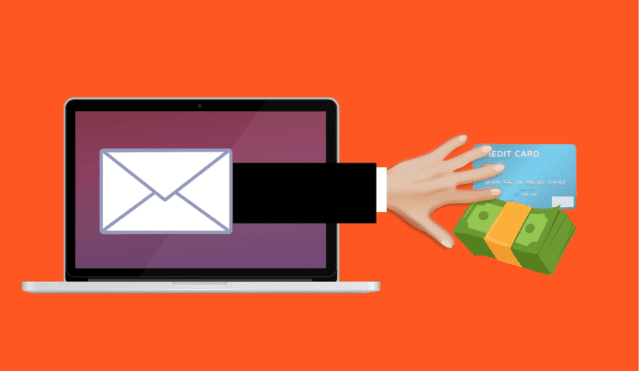
It will help if you are careful about spam traps because they can help prevent your company from being blacklisted or classified as a spammer. Spam traps can adversely affect your email marketing efforts.
What does a spam trap look like?
The spam trap appears to be a real email address. However, it does not belong to anyone and cannot be used for communication.
Spam traps are essentially fake email addresses that are used to bait spammers. These addresses are created by ISPs and blacklist providers with the sole purpose of catching spammers in the act. When a spammer sends an email to a spam trap address, they are added to a blacklist which is then used to block future messages from that sender.
Types of spam traps
You might unintentionally fall into a spam trap. This is because spam traps can be made in a variety of ways.
Pure Spam Traps
These email addresses have never been used before: they have never been added to a mailing list, registered for a service, or printed on a business card. A spam trap like this will only appear on your subscriber list if obtained without your permission.
Spam traps are formed exclusively for the purpose of attracting spammers by luring them in with bait. The address is made public on the internet, where it can be found by people or robots harvesting email addresses illegally.
When email addresses are gathered in this manner, they are regularly shared with other spammers or uploaded to bulk mailing lists. They are also sold to persons who may be unaware of the consequences of emailing people without their permission.
Recycled email addresses
Although every email address on the database might have been acquired with consent, you could fall into this trap. Sending to these addresses, on the other hand, can make you look like a spammer, so that is still bad news.
Recycled spam traps are email addresses that have previously been generated and used and are not currently in use by the actual owner. The provider has recycled the email address as bait to detect and ban senders who aren’t properly monitoring their email marketing campaign because it has been dormant for so long.
When you come into a repeated spam trap, it means you aren’t updating your contact list . This includes removing inactive subscribers, invalid addresses and addressing bounced emails regularly.
Invalid email addresses
For example, if an individual subscribes with a typo or purposefully provides fake email addresses, the email address gathered becomes invalid. Suppose, if someone is asked to enter an email address but does not want to get emailed — you risk it becoming a spam trap email address by chance.
Typos
An email address with an error in the domain, such as @gdail rather than @gmail, is an example. The most regular spam traps are typos more on the domain side of the address, just after @, but you can also catch one with a misspelled user id — the part just before @.
Username typos can happen when collecting email addresses offline and later entering them into a database, just as it can happen when a consumer misspells their name over the phone.
Fake addresses

Website registration and shopping basket forms are routinely targeted by fake emails. You’ll know how this works if you’ve had to give your email address in return for a “free book or pdf.”
For example, someone might have typed in donotmailme@please.com, which could be a spam trap address.
How did the spam trap end up on my mailing list?
There are a few ways that spam traps can end up on your mailing list. The most common way is by buying or renting email lists from third-party sources. These lists often contain outdated or inaccurate information, which can lead to you sending emails to spam traps.
Another way that spam traps can end up on your mailing list is if you have used an email harvesting tool. Email harvesting tools are software programs that automatically collect email addresses from the Internet. This can lead to you collecting a large number of spam trap addresses.
The best way to avoid spam traps is by using an email verification tool like TuxMailer. TuxMailer verifies each email address on your list to ensure that it is active and not invalid. This ensures that your messages will reach their intended recipients and helps you avoid the dangers of spam traps.
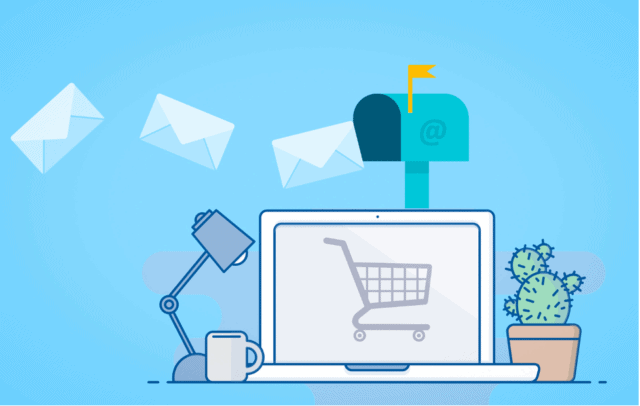
Here is a list of reasons how spam traps ended on your mailing lists:
- Your subscriber list was acquired through a third-party provider who failed to sanitize the list properly.
- The subscriber list was acquired from a website where the site owner had poor data hygiene practices.
- The purchased email addresses came from a poorly maintained database.
- The subscriber list contains invalid email addresses (e.g., @hotmail .com).
- Your subscriber list has been compromised.
- You haven’t stated whether or not you would like the name added to the spam trap.
In any case, if you want to remove yourself from a blacklist you got into because of hitting a spam trap, contact your email service provider, your internet service providers or the relevant anti-spam organizations. You’ll need to follow their laid down process to declassify yourself and your organization as a spammer.
What occurs if you accidentally get into a spam trap?
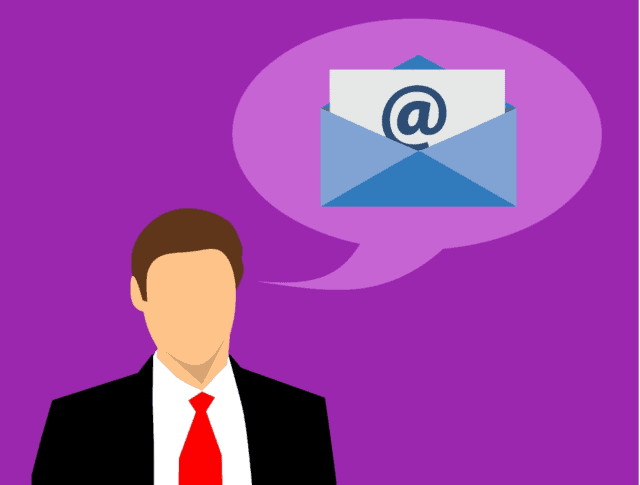
The response changes depending on the nature of spam. If spam traps are discovered on your list and you send emails to these, the compliance staff from the email service provider will notify you via email. Regardless of how serious your situation is, sending might be disabled until they can assist you in resolving the issue.
The review and recovery process usually will include the following activities:
Identify all methods of collecting and adding subscriber data to your list. If you have added third-party or paid email addresses to your list for any reason, you must immediately remove them.
Examine the age of your list.
Identify how old your database is and how frequently (or infrequently) you send mass commercial emails to it.
Use recipient activity to segregate the list: open, click, and forward.
Once the suspension is lifted, you can begin by sending it only to your most engaged subscribers, which will aid in restoring the sender’s reputation. Depending on how complex the process is, it could take a few days or a few weeks. Although it all appears intimidating, there is no need to be concerned.
Don’t be swayed by spam traps and spam complaints
Your sender reputation is your ticket to the big show; your inbox. Hence, the need for maintaining a healthy list is very high. Identifying real people and legitimate users is very crucial. You’ll go a long way toward convincing users that your email marketing campaign belongs in their inbox
Spam Emails and the CAN-SPAM Act
The United States Congress passed the CAN-SPAM act in 2003. The purpose of the law was to protect consumers from unsolicited commercial email (UCE), such as spam. The law requires anyone to send UCE a valid unsubscribe link at the bottom of each message. It also requires firms to provide recipients with the ability to opt-out of receiving future messages from the sender. If you do not obey the regulations of the CAN-SPAM Act, you could face penalties.
How to avoid being a spam trap victim?
- Use an email verification tool like TuxMailer to verify the validity of each email address on your list.
- Avoid buying or renting email lists from third-party sources.
- Do not use email harvesting tools to collect email addresses.
- Keep your list of email contacts up to date.
- Remove inactive or unresponsive subscribers from your list.
- Use a double opt-in process on your website and digital marketing assets to collect email addresses.
By following these tips, you can avoid being a victim of spam traps and keep your email campaigns running smoothly.
In Conclusion
Spam traps are a valuable tool in preventing illegitimate messages from being sent, but they can also be dangerous for your email campaigns. If you’re not careful, you could end up on a blacklist and lose the ability to reach your customers or clients.
In any case, if you want to remove yourself from a blacklist you got into because of hitting a spam trap, contact your email service provider, your internet service providers or the relevant anti-spam organizations. You’ll need to follow their laid down process to get your email address removed from their blacklist.
Subscribe to our Newsletter
Sign up to receive email updates on new product announcements, exclusive sales and marketing content, special offers on email validation plans, and more.
We send curated content as per your preference and do not indulge in spam!
What would you like to know about
We’re committed to your privacy. TuxMailer uses the information you provide to us to contact you about our relevant content, products, and services. You may unsubscribe from these communications at any time. For more information, check out our privacy policy.



