Do You Want to Know 29 Informative Tips for Effective Email Newsletter Design?
Whatever you do, whichever field you work in or if you own a business, you have something to say about it. Maybe you’re arranging a sale and want to make sure everyone knows.
Or perhaps you simply want to reach out to your clients, say hi, and thank them for their business.
Significance of Email Newsletter Templates
Employing email marketing to send email newsletters is one of the best ways to share any news you have, about yourself or your company.
However, not every newsletter template is similar. While some may have a minimal design, others may look like blog content – very lengthy.
Some email newsletters will have more white space and just 1 or 2 call to action buttons. Although there are different forms, almost all email marketers would have tried everything.

In addition to engaging (relevant?) content, a beautiful color palette or eye-catching visuals are required to maximize the efficacy of your email marketing. You’ll also require an extraordinary newsletter template that has the required design elements.
Nicely designed newsletters will ensure that your subscribers read them thoroughly, and may even look forward to having them. It will also persuade them to hit the ‘call to action’ button (if any). Your information should be delivered in an understandable and memorable manner.
A few lines on Email Newsletter Design

A majority of emails get immediately removed. Following some basic rules, will increase the probability of your newsletter not being thrown into the trash bin.
Here are some pointers on how to build email newsletters that people like to read. It’s something we’ve all done.
You have a positive encounter with a firm, product, or service, so and then you see a ‘Subscribe to our newsletter’ button on their website, think to yourself, “Why not?”
After a few months, your inbox is jammed with email newsletters you still haven’t opened, and your initial excitement for the firm has all but faded.
None of the email newsletter designs you looked at piqued your interest, and you simply don’t have the time or opportunity to put out the effort any longer. You hit the Unsubscribe button immediately.
What can you do with your email newsletter design to avoid this? Here are a few suggestions to help you create a great email template.
Tips for Great Email Newsletter Design

Design, structure, and consistency help you establish a brand identity on your webpage, whenever your email newsletter (permission-based, of course) lands in the inbox of a prospect or customer.
Graphic design may enhance what you portray… your products and services, your thoughts, and your delivery. Your layout, photos, and content all communicate to the receiver who you are and why they should trust you.
An effective design establishes your authority and makes it simple for readers to comprehend your message.
Continue reading to find out how to make your message something people look forward to.
01. Choosing the correct email marketing service tool is the first step
Before you begin, you’ll need a simple way to send your newsletters. There is a lot of software available to help you with this.
The best tools make campaigning and list management a breeze, templating an effortless process, and addresses all the complexities of sending a large number of emails without being blocked for spamming.
Many email marketing platforms also feature analytics capabilities, allowing you to assess how effective your efforts were.
02. Determine who it is intended for

Depending on your industry, you can use a newsletter in a variety of ways. You might want to let folks know about a new service you’re providing or a modification to an existing service.
It’s possible that you wish to promote special offers, sneak peeks, or discounts. Before you begin developing your newsletter, you must first decide exactly what you want it to accomplish.
Learn who your subscribers are and make sure your recipients are at the top of your priority list because they have been selected to receive your updates.

What do you suppose their passions are?
What would you like to tell them?
Determine who your target audience is and take it into consideration when creating a newsletter.
Think about how you would approach the recipients if you worked for them. Because newsletters are typically a warm, conversational form of digital communication, write as if you were speaking. Readers will be able to consume your email newsletter more easily as a result of this.
03. Choosing a format
Once you’ve sorted out steps one and two, you’ll be able to choose the format of your newsletter, including how it will look and how it will be built.
Creating an email newsletter from scratch can be intimidating, particularly if you are a beginner.
You can utilize a pre-made email template as a “basis” and focus on modifying it for your purposes by picking a pre-made email template.
Fortunately, several email newsletter software available in the market has a plethora of email newsletter templates for a variety of purposes. Marketing and seasonal templates, as well as company announcements, are all part of these email marketing platforms.
The nicest part about these email newsletter templates is that they are the correct size (so you don’t have to worry about that) and are also mobile-friendly. Since the majority of newsletters are read on smartphones, this is critical.
An email newsletter template can be built in a variety of ways. A number of elements will influence how you go about achieving it:

Which email client would you wish to be able to assist you with?
Do you wish to offer the option to view in a web browser?
Which smartphone would you wish to be able to assist you with?
Do you want your email newsletters to appear slightly different on mobile devices than they would on desktop computers?
Examining different email newsletters may assist you in determining what is best for your company and audience. Consider what helps the people you like to work with so much better than others.
04. Make Emails That Look Like Plain Text
While HTML emails are appealing, they can be distracting at times. There are times when sending a brief email is preferable. Plain emails, on the other hand, are fundamentally less appealing due to their lack of formatting.
Use Hybrid Emails
You can make a “hybrid,” which is an HTML email that appears to be plain text. You may be more creative with your design while yet getting the best of both worlds. Because text-based emails have fewer distractions and better delivery, your recipients will be able to view the call-to-action immediately.
Another advantage of hybrid emails is that they are suitable for B2B situations. They instil confidence and can be a great approach to start a conversation. Finally, because of their nature, they are not perceived as blatant sales pitches.
05. Using Web-Friendly Fonts
Typography is a critical element in the design of an email newsletter. Your newsletter’s typeface, believe it or not, has an impact on how your readership views it. It’s usually a good idea to use a typeface that’s comparable to or the same as the one on your website.
Furthermore, newsletters are displayed differently in different email applications and web browsers. It’s best to choose web-safe fonts to maintain a uniform look. A list of the best amongst them can be found here.
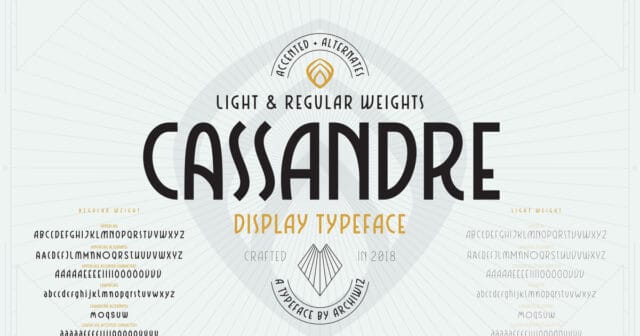
Try 20 pixels for headings and 13 pixels for body text if you want to create contrast and are not really sure what font size to use.
Finally, don’t go overboard with the font selection. Retain readability in mind when writing your email; make it simple for your subscribers and prevent “fancy” styles.
06. Make Emails That Are Mobile-Friendly

You should plan for many individuals to read your email newsletter on their mobile devices while creating it. Customers want campaigns to be fully optimized in 2021, thus mobile responsiveness is a compulsory option.
To accommodate the tiny screens of mobile devices, you should take a mobile-first strategy and use a single-column design.
Because you can modify both your desktop and mobile versions from the same page on the Editor, using a newsletter tool makes this process simple and painless.
You can specifically conceal elements that will not look very good on mobile. In this method, you may provide a seamless and optimized user experience without sacrificing the desktop version’s aesthetic.
07. Subject Line
The subject line and preheader content are the first two elements of an email marketing newsletter. When a user opens an email, these are the first two items they see.
The goal of the Subject Line
The purpose of subject lines is to pique the user’s interest, emphasize the relevance of the email newsletter, and help make sure that the email is read. When combined with strong preheader content, your email campaigns may make or break their open and click-through rates.
According to current data, 33% of newsletter recipients immediately open an email marketing campaign based on the subject line. You’ll also receive spam complaints or unsubscribes if your subject line appears “strange” or spammy.
08. Email Newsletter Content
A copy of an email newsletter is the next most important element. It is made up of all written elements included within the campaign’s primary body.
The email copy is written to achieve a certain marketing or sales goal. This could be used to notify subscribers about a pending sale, for example. As a result, the manner in which you communicate with potential customers must be clear and appealing.
Crafting a compelling title that communicates the primary topic of your email is a solid tactic. Then, instead of being overly promotional, write brief and useful material.

If you’re pushing blog content, a “Read More” Button that directs visitors back to your website is a great choice.
You may use an email marketing service like MailChimp, Hubspot, AWeber, or Constant Contact to A/B test your email copy to determine what resonates most with your audience.
You’re effectively guiding your users to your CTA button, i.e., your conversion point, by keeping your material short. As a result, your email newsletter campaigns will have a greater CTR (click-through rate).
Since users are known to have a limited attention span, email copies should generally be brief.
09. Maintain attention

Your newsletter should not be seen as an outlet for all content. It doesn’t matter if your corporate design is to conform to strict branding guidelines or something more artistic, it is important that you keep people’s attention.
The goal of an email newsletter is to direct your target audience to your website or landing page from the email. You must deliver value to them and prevent blocks of text that discourage readers, given that they receive hundreds of emails every week.
As a result, make your email copy brief and interesting. You must also maintain consistency throughout all of your campaigns. If your emails become too long to read or are delivered too frequently, you may observe a drop in engagement.
Many companies try to cram every single link from their website into their newsletter. Noise irritates the reader. Maintain your focus – what information would you like your audience to take away from the project?
10. Add some individuality to your email
Keep your newsletter templates basic, according to conventional wisdom. Consider a segmentation plan if you want to effectively individualize your communications.
When it comes to overcoming your email marketing issues, the most relevant marketing content delivered to your clients will have the greatest impact.
What matters most is that your newsletter design portrays you, your organization, your brand name, and your main message at a glance. What’s wrong with being original?
11. Include headings for each section.
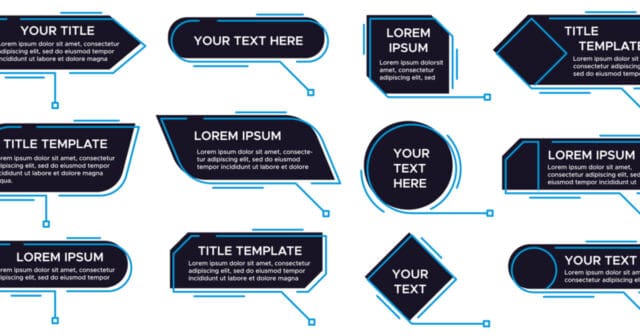
Headings and titles are important, yet they can be difficult to master. When you’re reading a newsletter, blog post, or surfing a website, pay attention to what catches your eye. What piques your interest?
The Header
The header, which appears at the top of your newsletter, is primarily intended to generate interest and must be well-designed because it serves as a visual representation of the newsletter.
It’s used as a teaser to entice and persuade the reader to keep reading the message and learn more about the interesting content.
The header material should be relevant to the content. Make sure the header is correct.
You could have a fantastic article, but if the heading isn’t compelling enough, it may be overlooked. The importance of both titles and content cannot be overstated.
Since the header will be displayed on every newsletter you send out, you should take your time with it. The most crucial thing is that it includes your company logo or name, so the recipient understands who it’s from right away. It also helps in brand awareness.
Beyond that, the header should visually communicate the brand’s values, catch the reader’s eye, and ideally, elicit an emotional response in the subscriber, making them feel like they’re receiving a thoughtful gift rather than spam.
12. Don’t forget to include the footer.

In many ways, the footer is as crucial as the header on a website, offering the design a rounded appearance and a feeling of completion. This is where the email recipients will look for contact information.
This might also include a simple mechanism for subscribers to forward newsletters or featured content to their contacts via email or social media. It should also include a link that allows people to unsubscribe.
Making it difficult for consumers to unsubscribe is a terrible form and will not increase the popularity of your newsletter.
It’s considerably more useful to know that folks who have subscribed, want to get your newsletter. It’s also far more probable that your readers will be engaged. It’s preferable to have 10 emails that are read and loved rather than 100 that are rejected.
A note at the bottom of the footer might remind readers why they’re receiving your email marketing.
13. Incorporate Social Media Buttons

The rise of social media and the internet has brought the world closer together. Because social media is an infinite realm, there will always be someone talking about anything that interests you, both positively and negatively.
This allows you to market your company and speak about your products. Social buttons that link to your brand’s social media accounts should be placed in the footer of your email newsletter.
Not only will your emails appear nicer (if you do have a social media presence), but your customers will have another way to interact with you.
Increasing Brand Exposure with Social Media
You can change the colors of your social buttons to match your brand. Including social media buttons in your design might help you expand your email list and raise brand exposure.
Finally, these icons can be a terrific method to encourage user-generated content, which can be a fantastic way to promote your products and services.
14. Call to Action
The total effectiveness of an email campaign is determined by your ability to direct readers to the CTA button and get them to click on it. Without a conversion element, such as a call-to-action, an email marketing campaign would be “imperfect.”
CTA buttons exist in a variety of sizes and styles or as a link, and their purpose is to direct visitors traffic to the website or landing page.
Position of CTAs
In general, your CTAs should be visible and contain actionable language. A CTA might lead to a variety of actions based on the content’s objective. The main CTA button is usually placed above the fold, making it easy to locate.
A link that motivates the reader to press on is a classic Call to Action. Don’t assume that just because it’s in a nice blue color that they’ll click on it!
Use attention-getting headlines, crisp language that emphasizes the value of the offer, and a CTA that sticks out from the rest of the email. This enhances the chances that your CTA will be clicked.
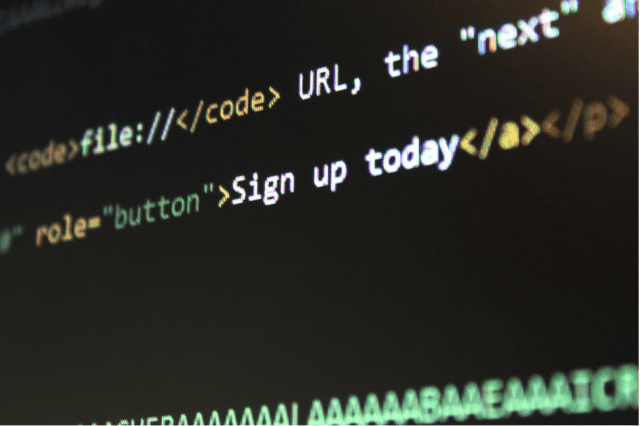
Inform them what they’ll receive if they click on that link, as well as what they’ll learn that will aid them.
Consequently, while an email campaign can include multiple CTAs, having too many can cause users to get “disoriented.”
15. Background
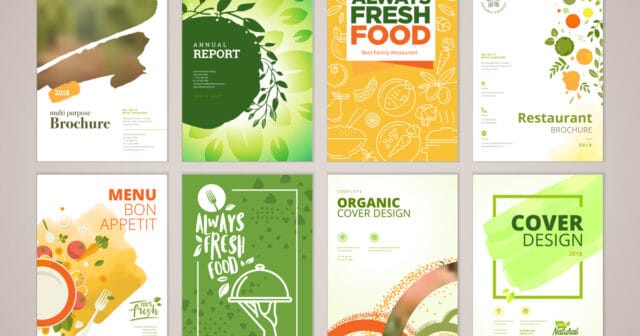
That’s what’s behind your email newsletter, as the name says. It can be anything from a common color to a one-of-a-kind background picture. All you need to do now is blend in with the rest of the email newsletter design.
Putting the product in the center and a breathtaking photograph as a background is a great tactic, especially for product marketing.
Some companies prefer to utilize a white space background, while others employ vibrant colors or creative patterns to make their emails “pop.”
The purpose of the background is to frame your email newsletter and make it more appealing to the eye. In email marketing, it’s also utilized as a subtle way to establish a unique color balance.
16. Use images wisely.
Visuals have a big impact on how engaging your emails are and how well they convert. Visual content may be a really excellent method of explaining what you’re about, to your target audience, and an email full of text can be really boring to look at.
Include any high-quality images you have of events, staff, a background image, or your product photo. Finally, ALT text should be added to photos to minimize misunderstanding if the email client does not automatically display images.
If you don’t have any visual story, keep it in mind the next time you host a launch or an event.
Eye-Catching Visuals
Visual content has the ability to evoke strong emotions and drive sales. Choose items that you enjoy and believe reflect you, your brand name, and your business.

Make the effort to make the product images seem as good as possible using Photoshop or illustrator.
Some companies now include video in their newsletter templates. It can be their marketing strategy, but this may be a technical minefield for your own business. So, consider deeply who you’re targeting and what technology they’re likely to use before going too far down this road.
17. Use Colors to Evoke Emotions
Because of its ability to evoke specific sensations, color is a very essential aspect of email newsletter design. According to research, the colors you choose can appeal to a variety of buyers and assist in brand recognition.

Allow me to give you a better idea of what Western cultural traditions say about color utilization. Black is a powerful and sophisticated color that is typically associated with money. Red is associated with energy and is utilized to convey a sense of urgency. Due to this, it’s frequently found in CTAs.
Blue, on the other hand, is connected with honesty and tranquility, and it’s frequently used to convey a sense of trust. In any case, choosing a color palette that complements your business identity is always a good idea.
18. Raise the bar for email clients/subscribers.
Newsletters are excellent at creating a sense of anticipation. It really doesn’t have to include anything you’ve done in the past.
Instead, share just a few lines about your ambitions and dreams for your organization. Make a concise copy.
If you’re launching an important item or product in six months, take your readers and new customers along for the ride, both ups, and downs.
Don’t be overly promotional. You can also provide some educational tips. Make folks as enthusiastic about what you’re working on as you are.
19. Make up a story
Writers learn quickly during their careers that words tell stories and help in selling. People purchase your goods or services because the image and the tales behind it resonate with them. You’re the one! An email is identical to a blog in this sense.
People are reading it because it is interesting, educational, or valuable to them. Use your author’s voice to make it more engaging. Be yourself. Keep it simple.
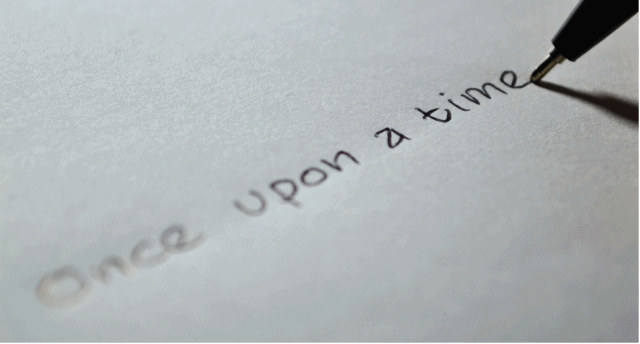
Give the reader a flavor of what being an artist is like. Maintain a bright, pleasant, and fuzzy tone in your art newsletter.
Sharing your narrative as your company/project grows is a great way to attract individuals who want to be a part of it. Your newsletter design may also help them find out how.
There’s no law that says a newsletter layout needs to be a boring list of links. Try to have a unique concept. Be creative with how that narrative is visually delivered and let the email stand out.
20. Customize Your Email Marketing Campaigns
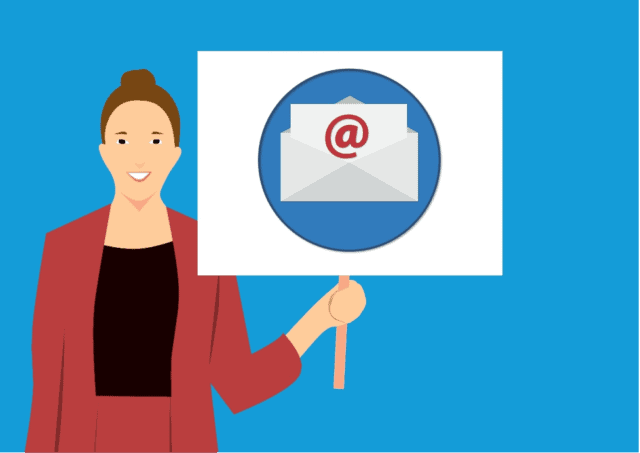
It is critical that your customers recognize your emails in order for you to gain their trust. As a result, be sure to include your logo and phrase in the header.
Furthermore, you must choose a typeface for your emails and stick to your brand’s colors. If your website has a distinctive typeface, you may leverage it to create a seamless experience.
Additionally, to boost their familiarity with your brand, your graphics, and visual designs must follow the same design logic as your page. If you’re utilizing a pre-made template, make sure to personalize it to match your brand. You will stop sending general messages this way.
21. “View this Email In Your Browser” should be included.

You invested a great deal of time and effort to create an email newsletter. You want your subscribers to read your newsletter the way it was intended.
But what if things don’t go as planned, and email clients, for example, don’t automatically download images? If the email doesn’t really load properly for some reason, its significance is basically lost.
You must be well-prepared. Include a link in the header or above the email newsletter that allows visitors to access it in their browser. This increases accessibility as well as user experience.
22. Keep an eye on the numbers.
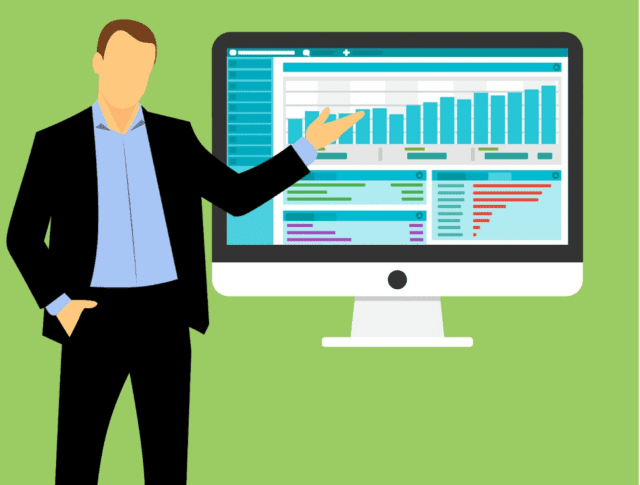
You can get a lot of information from email marketing services like MailChimp, AWeber, or Constant Contact on what your subscribers are doing with your newsletters. However, never get too excited about it.
In general, analytics can help you figure out what is and isn’t functioning. But, if you get too obsessed, there is a danger of intellectualizing it.
There are numerous factors to take into account while creating email campaigns. Use your intuition and trust that with time and effort, you’ll be able to tell what’s right and what isn’t.
23. Encourage people to sign up.
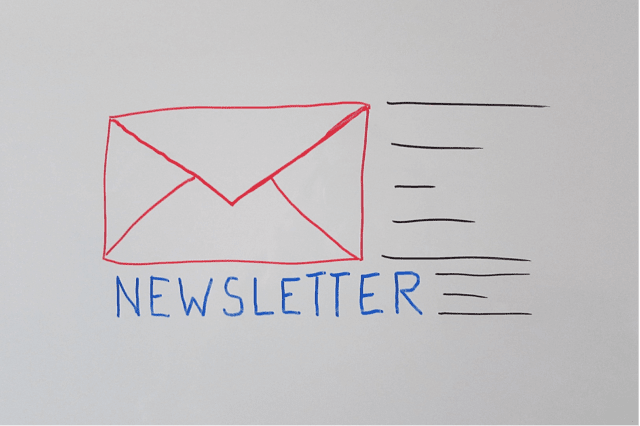
It’s hard to create leads and close a sale in today’s business world since it’s so complicated. Obtaining personal information from potential clients is considerably more difficult.
To keep your business expanding, make sure you stay on top of every little detail, such as protecting and respecting the privacy of your customers and offering timely and relevant material.
Building a list takes a lot of time and effort, but once you have a large subscriber base, you are pretty much in charge of the business.
Leverage the power of as many of the available choices as possible to advertise your newsletter. Your email newsletters will eventually make use of any social media accounts or social links that you have.
Also, always try to include a call to action on your website registration page. Another approach to disseminate the message is through events and exhibitions.
24. Be sincere

Yes, you want individuals to like and trust you, but you also need to be confident that you can be preferred and trusted.
You may think I’m being hyperbolic or too theatrical when I suggest you should be sincere. However, it’s a well-known truth that one of the two main reasons people cease utilizing a firm’s services and goods is that they believe their business has been taken for granted.
In other words, the commercial relationship has lost its genuineness. Everyone, says “thank you” to their clients at the end of a transaction. Things start to come apart when there is no sign of thankfulness.
Generally speaking, your readers or email clients will not believe you if you don’t trust what you’re writing about. Bragging can be detected from a mile away; if you believe in your own business, own newsletter, company news, or product, it will show in your writing.
25. Provide opportunities for input.

Traditional newsletters are one-way communication, but the internet should be all about two-way dialogs. In other words, email newsletters are a fantastic method to engage people. Consider holding a contest or soliciting feedback.
Your email newsletters will gradually contribute to the formation of a community, and your updates may feel so much more like a message to a bunch of like-minded people than a faceless broadcast.
A great example can be a Valentine’s Day newsletter by a jewel merchant to their new subscribers. It can be about their upcoming sale, asking the readers about the product that they would gift to their spouse if they receive it at a 40% Discount.
26. Take on the role of a magpie
Magpies are well-known for their intellectual capability to mimic other birds’ sounds. They are aware of themselves and may recognize themselves in mirrors.
Magpies are commonly thought of as pests, although they play a crucial role in ecology. Magpies assist in the management of pest populations, the clean-up of dead animals and waste, and the use of their nests by a variety of other creatures.
Similar to magpies, keep an eye out for fascinating things to include in your email newsletter. Make a list of inspiring websites, jot down inspiring quotations, provide weekly tips, and shoot photos.
Describe your experiences in writing. It’s much easier not to feel like you’re starting from scratch when you take a seat to produce your email newsletter.
27. Maintain a regular schedule
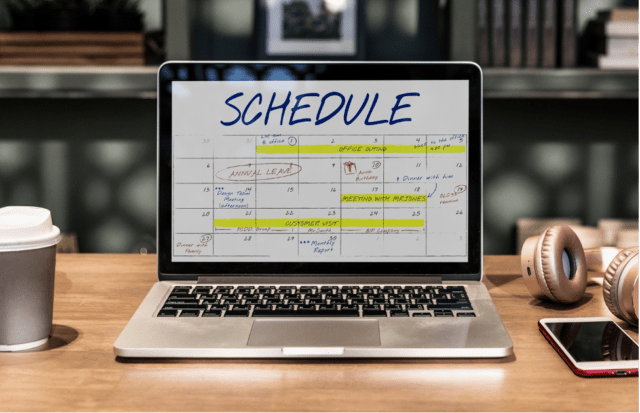
There are numerous benefits to sending a regular newsletter to your subscribers. First and foremost, it’s a fantastic way to keep your followers informed about all things relevant to your products and services, as well as new blog entries.
Regular newsletters demonstrate that you cherish and respect your subscribers. Making regular articles is fine, but it may not accomplish the degree of involvement that your business requires to succeed.
You can address your subscribers directly in newsletters and make them feel like they are a part of something valuable.
You don’t have to be all Pavlov’s dogs, but regular email newsletters will help people anticipate what you are doing at certain times.
Please bear in mind how frequently your newsletter should be sent. This will differ extensively greatly depending on its aim. It’s difficult to distinguish between keeping people informed and spamming them.
28. Return the favor
Don’t expect your readers to just take in messages about your firm, business, or advertisers. More should be given to them. People are aware if they’re being sold to, which is fine if they choose to know, but why not provide other information as well?
People will not be less interested in you if you support other initiatives, social causes, and enterprises. Support companies you admire, and maybe they’ll return the favor.
29. Always double-check before sending!
Here are the key points to remember. Test your email newsletter by sending it to yourself prior to sharing it with your intended audience. It works with a wide range of email clients, web pages, browsers, and mobile devices.
Make sure the design of your email newsletter is mobile-friendly. Things can go wrong at any time, whether it’s with plain text, color palette, HTML emails, graphics, or technological delivery.
Always make sure that the subject line and design elements are perfect. If you place yourself in the shoes of a subscriber, you’re more likely to notice faults.
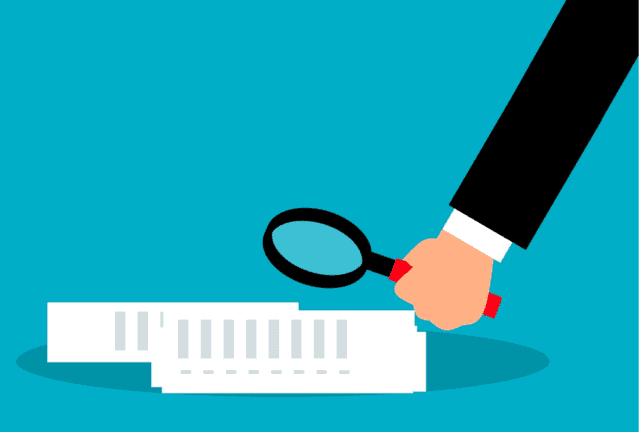
Check whether the same font is used in the email newsletter design.
Social links are working properly.
The call to action link is working accurately.
Now it’s your turn
The strategies listed above won’t work until your email newsletter marketing campaigns accomplish what they’re supposed to do, which is to provide real value to your prospects and consumers.
When you’re going to send out an email, honestly (no, really), ask yourself,
“Would I find this content useful?”
If you answer yes to the above question and follow the instructions indicated, you’ll be well on your way to reaping the rewards of a successful marketing campaign.
The aforementioned email newsletter design guidelines are simple to implement and may be incorporated into your preexisting email marketing strategy straight away.
There are exceptions, but for the most part, this is a tried and tested formula for email newsletters and campaigns.
Subscribe to our Newsletter
Sign up to receive email updates on new product announcements, exclusive sales and marketing content, special offers on email validation plans, and more.
We send curated content as per your preference and do not indulge in spam!
What would you like to know about
We’re committed to your privacy. TuxMailer uses the information you provide to us to contact you about our relevant content, products, and services. You may unsubscribe from these communications at any time. For more information, check out our privacy policy.



